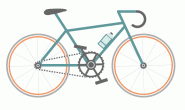ng serve
** NG Live Development Server is listening on localhost:4200, open your browser on http://localhost:4200/ **
Date: 2017-12-10T11:30:25.965Z
Hash: 31f71472581894cb8296
Time: 6476ms
chunk {inline} inline.bundle.js (inline) 5.79 kB [entry] [rendered]
chunk {main} main.bundle.js (main) 3.43 kB [initial] [rendered]
chunk {polyfills} polyfills.bundle.js (polyfills) 1.01 kB [initial] [rendered]
chunk {styles} styles.bundle.js (styles) 33.7 kB [initial] [rendered]
chunk {vendor} vendor.bundle.js (vendor) 856 kB [initial] [rendered]
ERROR in ./src/main.ts
Module build failed: Error: Angular Compiler was detected but it was an instance of the wrong class.
This likely means you have several @ngtools/webpack packages installed. You can check this with `npm ls @ngtools/webpack`, and then remove the extra copies.
at Object.ngcLoader (D:web_srcHelloAngular
ode_modules@ngtoolswebpacksrcloader.js:458:19)
@ multi webpack-dev-server/client?http://0.0.0.0:0 ./src/main.ts
ERROR in ./src/polyfills.ts
Module build failed: Error: Angular Compiler was detected but it was an instance of the wrong class.
This likely means you have several @ngtools/webpack packages installed. You can check this with `npm ls @ngtools/webpack`, and then remove the extra copies.
at Object.ngcLoader (D:web_srcHelloAngular
ode_modules@ngtoolswebpacksrcloader.js:458:19)
@ multi ./src/polyfills.ts
webpack: Failed to compile.
npm ls @ngtools/webpack hello-angular@0.0.0 D:web_srcHelloAngular +-- UNMET PEER DEPENDENCY @angular-devkit/schematics@0.0.41 extraneous +-- @angular/cli@1.6.0 | +-- UNMET PEER DEPENDENCY @angular-devkit/schematics@0.0.41 -> D:web_srcHelloAngular ode_modules\_@angular-devkit_schematics@0.0.41@@angular-devkitschematics | | `-- UNMET PEER DEPENDENCY @angular-devkit/schematics@0.0.40 | `-- @ngtools/webpack@1.9.0 -> D:web_srcHelloAngular ode_modules\_@ngtools_webpack@1.9.0@@ngtoolswebpack `-- @ngtools/webpack@1.9.0 extraneous npm ERR! peer dep missing: @angular-devkit/schematics@0.0.40, required by @schematics/angular@0.1.10 npm ERR! extraneous: @ngtools/webpack@1.9.0 D:web_srcHelloAngular ode_modules@ngtoolswebpack npm ERR! peer dep missing: @angular-devkit/schematics@0.0.40, required by @schematics/angular@0.1.10
ng -v _ _ ____ _ ___ / _ __ __ _ _ _| | __ _ _ __ / ___| | |_ _| / △ | ’_ / _` | | | | |/ _` | ’__| | | | | | | / ___ | | | | (_| | |_| | | (_| | | | |___| |___ | | /_/ \_\_| |_|\__, |\__,_|_|\__,_|_| \____|_____|___| |___/ Angular CLI: 1.6.0 Node: 6.11.1 OS: win32 x64 Angular: 5.1.0 ... animations, common, compiler, compiler-cli, core, forms ... http, language-service, platform-browser ... platform-browser-dynamic, router @angular/cli: 1.6.0 @angular-devkit/build-optimizer: 0.0.35 @angular-devkit/core: 0.0.22 @angular-devkit/schematics: 0.0.41 @ngtools/json-schema: 1.1.0 @ngtools/webpack: 1.9.0 @schematics/angular: 0.1.10 @schematics/schematics: 0.0.10 typescript: 2.4.2 webpack: 3.10.0
ng serve
** NG Live Development Server is listening on localhost:4200, open your browser on http://localhost:4200/ **
Date: 2017-12-10T11:44:35.998Z
Hash: 78b77921384d5e249049
Time: 12806ms
chunk {inline} inline.bundle.js (inline) 5.79 kB [entry] [rendered]
chunk {main} main.bundle.js (main) 20.8 kB [initial] [rendered]
chunk {polyfills} polyfills.bundle.js (polyfills) 560 kB [initial] [rendered]
chunk {styles} styles.bundle.js (styles) 34.6 kB [initial] [rendered]
chunk {vendor} vendor.bundle.js (vendor) 7.14 MB [initial] [rendered]
webpack: Compiled successfully.
直接暴力解决,删掉node_modules,重新cnpm i
I recently had a similar problem with @angular/cli@1.4.9 and @ngtools/webpack@1.7.4 ├─┬ @angular/cli@1.4.9 │ └── @ngtools/webpack@1.7.4 └── @ngtools/webpack@1.7.4 Follow the instructions here https://github.com/angular/angular-cli/wiki/stories-1.0-update
npm uninstall -g angular-cli npm uninstall --save-dev angular-cli npm uninstall -g @angular/cli npm uninstall --save-dev @angular/cli rm -rf node_modules dist npm cache clean npm install -g @angular/cli@latest npm install --save-dev @angular/cli@latest npm install
https://stackoverflow.com/questions/46188636/module-build-failed-error-aotplugin-was-detected-but-it-was-an-instance-of-the