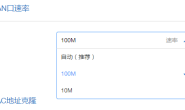很多做电子设计的linux爱好者,希望在linux下也有像win上那样好用的电子开发工具软件,cadence公司开发了Cadence SPB 16.3 lnx86 HDL电路设计Pcb Layout工具软件,让在Linux下做电子开发成为可能。
下面是安装的详细步骤和破解过程(环境 Opensuse 13):
下载Cadence Allegro SPB 16.30软件安装包,下载地址(纳米盘):
http://d.namipan.com/d/a82eed68b33bc8696bdc5405dc4137eff64d7187d8770200 http://d.namipan.com/d/d027f23da09f53b248bdd8d100f39958eaa43497009a8823 http://d.namipan.com/d/62f83cc1a6107428789eb2aec831d446e2bb0d7800b40d25 http://d.namipan.com/d/8cc0fb0a78a1e2047268d5941ceae940fcab26f30054f028 http://d.namipan.com/d/209e9df3f8eab5302b9e69047299225a5a907ecc0024f028 http://d.namipan.com/d/c6dc28ccbb4603cd16fa806a885414c8b897e20200b60327
添加一个emule 电驴下载地址
ed2k://|file|SPB16.30.000_lnx86.tar.gz|2839936347|5D0BAE6197456B3E8DBD680B60840705|/
下载完毕后,全部解压到 CDROM1文件夹中
如下载目录是: /home/username/Downloader那么就解压至/home/username/Downloader/CDROM1
进入CDROM1
$cd /home/username/Downloader/CDROM1 |
解压 IScape03.71-p002lnx86.t.Z 文件
$tar -xZf IScape03.71-p002lnx86.t.Z cd iscape/bin sudo chown 500 /opt sudo chmod 777 /opt export LANG=en sudo ./iscape.sh |
如图:
点击 Install from a Local Directory/Media
选择CDROM1所在目录 然后点击 Next
构选Use my selection as default. 点击Next
点击 Install 开始安装,等到安装结束,提示是否需要Configure 点击 Y
点选全部 构选 SPB163_lnx86 点击 Next
解压PUBKey.tar
复制license.dat到/usr/local/flexlm/licenses/下
$tar xvf PUBKey.tar $cd /home/username/Downloader/PUBKey $sudo mkdir -p /usr/local/flexlm/licenses $sudo cp -a licenses.dat /usr/local/flexlm/licenses/ $sudo chmod 777 /usr/local/flexlm/licenses/licenses.dat $cp -a pubkey /opt/Cadence_SPB $vim /usr/local/flexlm/licenses/licenses.dat
修改license.dat前两行为
终端里执行
/opt/Cadence_SPB/tools/bin/lmgrd -c |
进入 /opt/Cadence_SPB
$cd /opt/Cadence_SPB $./pubkey -d cdslmd -y |
编辑环境变量
$vim ~/.bashrc |
添加以下文件
##Cadence SPB environment export LANG=en export CDS_AUTO_32BIT ALL export CDS_INST_DIR=/opt/Cadence_SPB export CDS_LIC_FILE=/usr/local/flexlm/licenses/license.dat export CDS_DIR=$CDS_INST_DIR export CONCEPT_INST_DIR=$CDS_DIR export CDS_SITE=$CDS_DIR/share/local/ export LD_LIBRARY_PATH=/lib:/usr/lib:/opt/Cadence_SPB/tools.lnx86/lib:/opt/Cadence_SPB/tools.lnx86/mainwin520/mw/lib-linux_optimized/ export CDSDOC_PROJECT=$CDS_INST_DIR/doc export PATH=$PATH:$CDS_INST_DIR/tools.lnx86/jre/bin:$CONCEPT_INST_DIR/tools.lnx86/bin:$CONCEPT_INST_DIR/tools.lnx86/pcb/bin:$CONCEPT_INST_DIR/tools.lnx86/fet/bin:$CONCEPT_INST_DIR/tools.lnx86/specctra/bin/:$CONCEPT_INST_DIR/tools.lnx86/plot/bin:$CONCEPT_INST_DIR/stream_mgt/bin/:$CONCEPT_INST_DIR/tools.lnx86/fet/concept/bin:$CONCEPT_INST_DIR/tools.lnx86/dfII/bin:$CONCEPT_INST_DIR/tools.lnx86/spectre/bin
可能需要的一些库文件openmotif openmotif-devel openmotif22 和 so库链接
zypper in openmotif openmotif-devel openmotif-libs openmotif22-libs sudo ln -s /usr/lib/libXm.so.3.0.3 /usr/X11R6/lib/libXm.so.3 |
可以在终端下export这些环境变量 export 环境变量后 在终端下输入 projmgr 或 allegro 如下图
安装完成后,修改license文件,把SERVERCadence_SERVER001ec94145165280中的Cadence_SERVER改成该计算机的计算机全名
DAEMONcdslmd./cdslmd修改成DAEMONcdslmd/home/zhu/spb1/spb163/tools/bin/cdslmd然后另存为license.dat文件。
LICENSE服务器安装启动说明服务器启动
Tostartthelicenseserverrunthefollowingcommands:
cdINSTALL_DIR/mosek/5/tools/platform/PLATFORM/bin/lmgrd-cPATH_TO_LICENSE-llmgrd.log
例如/spb/cadence/spb163/tools/bin/lmgrd-c
/opt/cadence/spb163/share/license/license.dat?llmgrd.log
WherePATH_TO_LICENSEisthepathtoyourlicensefile.Thelicenseserverwillsavealogfileinthelocationgivenbythe-lcommandlineparameter.Ifthelicenseserverwasstartedsuccessfullythelmgrd.logfilewilllooksimilartothis:
catlmgrd.log
15:03:09(lmgrd)———————————————–15:03:09(lmgrd)PleaseNote:15:03:09(lmgrd)
15:03:09(lmgrd)Thislogisintendedfordebugpurposesonly.
15:03:09(lmgrd)Inordertocaptureaccuratelicense15:03:09(lmgrd)usagedataintoanorganizedrepository,15:03:09(lmgrd)pleaseenablereportlogging.UseMacrovision’s15:03:09(lmgrd)softwarelicenseadministrationsolution,15:03:09(lmgrd)FLEXnetManager,toreadilygainvisibility15:03:09(lmgrd)intolicenseusagedataandtocreate
15:03:09(lmgrd)insightfulreportsoncriticalinformationlike15:03:09(lmgrd)licenseavailabilityandusage.FLEXnetManager15:03:09(lmgrd)canbefullyautomatedtorunthesereportson15:03:09(lmgrd)scheduleandcanbeusedtotracklicense15:03:09(lmgrd)serversandusageacrossaheterogeneous15:03:09(lmgrd)networkofserversincludingWindowsNT,Linux15:03:09(lmgrd)andUNIX.ContactMacrovisionat
15:03:09(lmgrd)www.macrovision.comformoredetailsonhowto15:03:09(lmgrd)obtainanevaluationcopyofFLEXnetManager15:03:09(lmgrd)foryourenterprise.15:03:09(lmgrd)
15:03:09(lmgrd)———————————————–15:03:09(lmgrd)15:03:09(lmgrd)
15:03:09(lmgrd)FLEXnetLicensing(v11.4.0.0build31341)startedonkolding(linux)(5/14/2007)
15:03:09(lmgrd)Copyright(c)1988-2006MacrovisionEuropeLtd.and/orMacrovisionCorporation.AllRightsReserved.
15:03:09(lmgrd)USPatents5,390,297and5,671,412.15:03:09(lmgrd)WorldWideWeb:http://www.macrovision.com15:03:09(lmgrd)Licensefile(s):/home/sandvik/kolding.lic15:03:09(lmgrd)lmgrdtcp-port2700015:03:09(lmgrd)Startingvendordaemons…
15:03:09(lmgrd)StartedMOSEKLM(internettcp_port44950pid23251)15:03:09(MOSEKLM)FLEXnetLicensingversionv11.4.0.0build3134115:03:09(MOSEKLM)Serverstartedonkoldingfor:PTS15:03:09(Mget=”_blank”>OSEKLM)PTOget=”_blank”CPTONPTOM15:03:09(lmgrd)MOSEKLMusingTCP-port44950
Inthiscaselmgrdisrunningonport27000andMOSEKLMisrunningonport44950.
开机启动
Startinglmgrdonboot
利用下面的脚本进行开机启动,或者服务器运行后不要关闭
Forsecurityreasonslmgrdshouldnotrunasroot.Tostartlmgrdatboottimewerecommendthatyouaddthefollowingcommandtoyourstartupscript:
suusername-c”umask022;lmgrd-cpath_to_license_file-llmgrd.log”
#Where:
#username:isanormal,non-root,non-privilegeduser#
#lmgrd:isthecompletepathandfilenametothelmgrdbinary#
#path_to_license_file:isthecompletepathandfilenameto#thelicensefile#
#log:isthecompletepathandfilenametothedebuglogfile