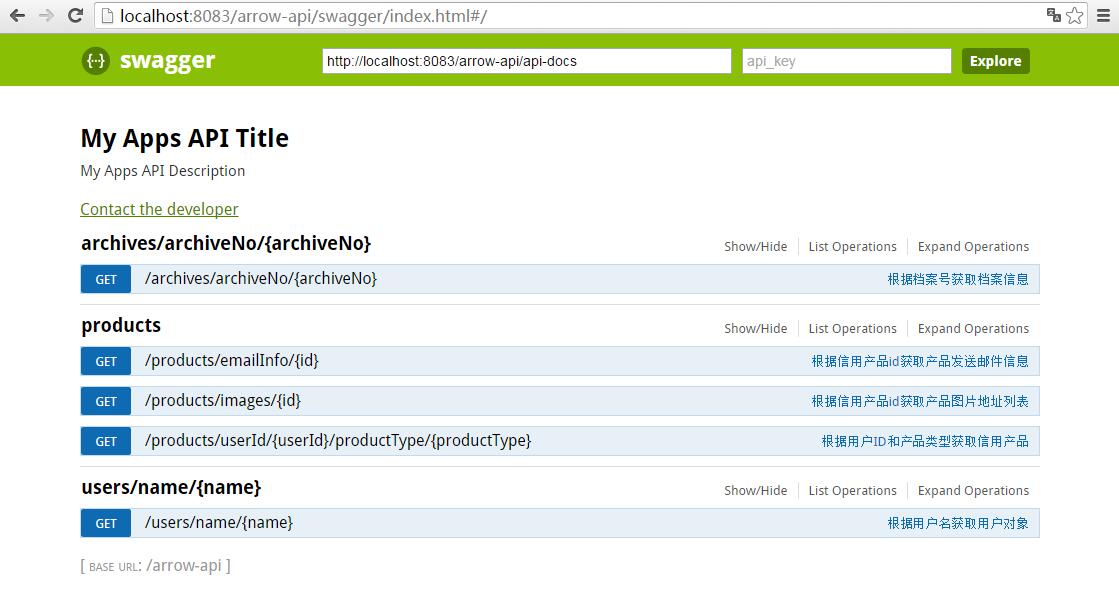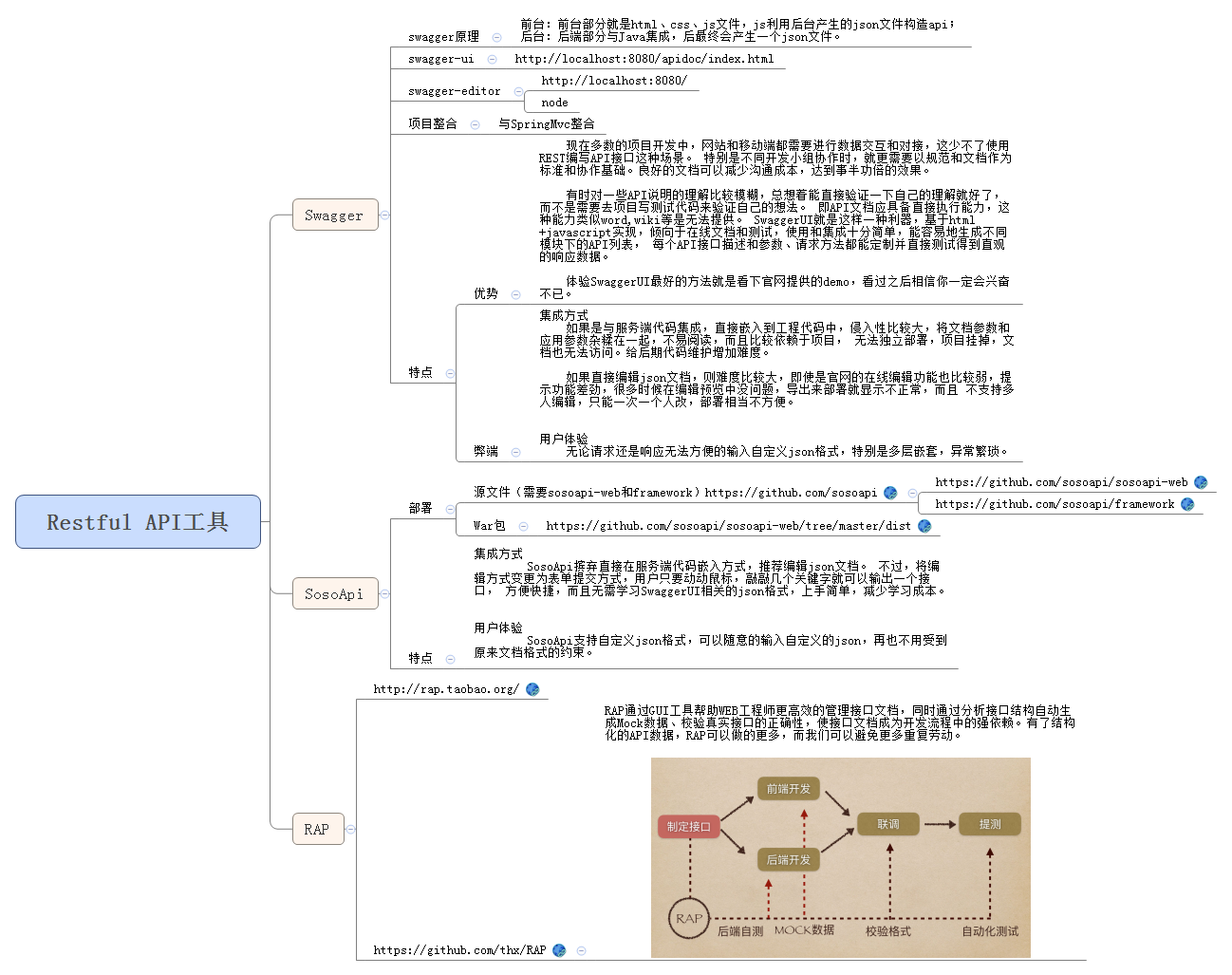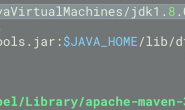按照如下文章已经搭建成功了。
下面是本人测试的一些Restful API工具。个人还是偏爱RAP。可是要求用Swagger,那就偏向SosoApi了。
笔者目前正在搭建一套API服务框架,考虑到客户端能够更方便的调用API服务(这里说的更方便是指避免不厌其烦地解说各接口需要的参数和返回结果),于是决心为每个接口生成详细的说明文档。网上搜索了一下,发现了Swagger这个东西,感觉不错,界面也比javadoc生成的页面要美观,而且网上关于Swagger和springmvc整合的文章不少(遗憾的是大多雷同且不完整)。本文详细介绍Swagger和SpringMVC的整合过程,重点是弥补现有文章的遗漏之处(很关键的哦!)。让我们一起来学习如何使用Swagger来生成接口文档吧!
既然是整合Swagger,那么前提是你已经使用SpringMVC搭建了一套接口服务,无论繁简,只要可用就行。关于接口文档生成工具,大家在网上搜索的时候,可能会发现另外一个工具:springfox。网上关于springfox和spring整合的文章也非常多的呀。那springfox和swagger是什么关系呢?引用springfox官方的语录:
Springfox has evolved from a project originally created by Marty Pitt and was named swagger-springmvc. 这段英文很简单,不懂的读者对照在线词典也可以翻译出来,加油!言归正传,先简单介绍下项目环境:
- JDK1.7
- Spring 3.2.2
- swagger-springmvc 1.0.2 (最新版本)
一、依赖管理
在整合之前,需要把所有使用到的依赖包全部引入。网上很多文章只是简单告诉读者引入swagger-springmvc-1.0.2.jar包,但是随后你发现这远远不够,还需要很多包,如下所示:
<!-- swagger-springmvc --> <dependency> <groupId>com.mangofactory</groupId> <artifactId>swagger-springmvc</artifactId> <version>1.0.2</version> </dependency> <dependency> <groupId>com.mangofactory</groupId> <artifactId>swagger-models</artifactId> <version>1.0.2</version> </dependency> <dependency> <groupId>com.wordnik</groupId> <artifactId>swagger-annotations</artifactId> <version>1.3.11</version> </dependency> <!-- swagger-springmvc dependencies --> <dependency> <groupId>com.google.guava</groupId> <artifactId>guava</artifactId> <version>15.0</version> </dependency> <dependency> <groupId>com.fasterxml.jackson.core</groupId> <artifactId>jackson-annotations</artifactId> <version>2.4.4</version> </dependency> <dependency> <groupId>com.fasterxml.jackson.core</groupId> <artifactId>jackson-databind</artifactId> <version>2.4.4</version> </dependency> <dependency> <groupId>com.fasterxml.jackson.core</groupId> <artifactId>jackson-core</artifactId> <version>2.4.4</version> </dependency> <dependency> <groupId>com.fasterxml</groupId> <artifactId>classmate</artifactId> <version>1.1.0</version> </dependency>
以上是比较完整的依赖列表,本文搭建的项目可以正常运行。读者可能会有疑问,maven管理的依赖包不是具有传递性吗?是的,是有传递性,但是传递性是根据<scope>来界定的。打开swagger-springmvc依赖包的pom文件可以发现,其很多依赖包的scope值为compile或者provider,不会根据传递性自动引入。
二、Swagger配置
Swagger的配置实际上就是自定义一个Config类,通过java编码的方式实现配置。代码如下:
import com.mangofactory.swagger.configuration.SpringSwaggerConfig;
import com.mangofactory.swagger.models.dto.ApiInfo;
import com.mangofactory.swagger.plugin.EnableSwagger;
import com.mangofactory.swagger.plugin.SwaggerSpringMvcPlugin;
import org.springframework.beans.factory.annotation.Autowired;
import org.springframework.context.annotation.Bean;
import org.springframework.context.annotation.Configuration;
/**
* Created by xiaohui on 2016/1/14.
*/
@Configuration
@EnableSwagger
public class SwaggerConfig {
private SpringSwaggerConfig springSwaggerConfig;
/**
* Required to autowire SpringSwaggerConfig
*/
@Autowired
public void setSpringSwaggerConfig(SpringSwaggerConfig springSwaggerConfig)
{
this.springSwaggerConfig = springSwaggerConfig;
}
/**
* Every SwaggerSpringMvcPlugin bean is picked up by the swagger-mvc
* framework - allowing for multiple swagger groups i.e. same code base
* multiple swagger resource listings.
*/
@Bean
public SwaggerSpringMvcPlugin customImplementation()
{
return new SwaggerSpringMvcPlugin(this.springSwaggerConfig)
.apiInfo(apiInfo())
.includePatterns(".*?");
}
private ApiInfo apiInfo()
{
ApiInfo apiInfo = new ApiInfo(
"My Apps API Title",
"My Apps API Description",
"My Apps API terms of service",
"My Apps API Contact Email",
"My Apps API Licence Type",
"My Apps API License URL");
return apiInfo;
}
}
上面这段代码是从网络上找到的,你也肯定找到了,对吧!但是,你会发现一个问题:SpringSwaggerConfig无法注入。这是为什么呢?其实很简单,因为spring容器里没有SpringSwaggerConfig类型的对象。解决办法:在springmvc的配置文件中加入以下配置即可。
<bean class="com.mangofactory.swagger.configuration.SpringSwaggerConfig" />
到目前为止,我们已经完成了对所有接口方法的扫描解析功能,那解析得到什么内容呢?这需要我们自定义,自定义操作的对象就是接口方法。先看段代码(很多无法注入,当成demo看看就好):
/**
* 根据用户名获取用户对象
* @param name
* @return
*/
@RequestMapping(value="/name/{name}", method = RequestMethod.GET)
@ResponseBody
@ApiOperation(value = "根据用户名获取用户对象", httpMethod = "GET", response = ApiResult.class, notes = "根据用户名获取用户对象")
public ApiResult getUserByName(@ApiParam(required = true, name = "name", value = "用户名") @PathVariable String name) throws Exception{
UcUser ucUser = ucUserManager.getUserByName(name);
if(ucUser != null) {
ApiResult<UcUser> result = new ApiResult<UcUser>();
result.setCode(ResultCode.SUCCESS.getCode());
result.setData(ucUser);
return result;
} else {
throw new BusinessException("根据{name=" + name + "}获取不到UcUser对象");
}
}
上述代码是Controller中的一个方法,@ApiOperation注解对这个方法进行了说明,@ApiParam注解对方法参数进行了说明。关于这两个注解的使用,可以参看源码。这样子,Swagger就可以扫描接口方法,得到我们自定义的接口说明内容。
三、Swagger-UI配置
Swagger扫描解析得到的是一个json文档,对于用户不太友好。下面介绍swagger-ui,它能够友好的展示解析得到的接口说明内容。
从https://github.com/swagger-api/swagger-ui 获取其所有的 dist 目录下东西放到需要集成的项目里,本文放入 src/main/webapp/WEB-INF/swagger/ 目录下。
修改swagger/index.html文件,默认是从连接http://petstore.swagger.io/v2/swagger.json获取 API 的 JSON,这里需要将url值修改为http://{ip}:{port}/{projectName}/api-docs的形式,{}中的值根据自身情况填写。比如我的url值为:http://localhost:8083/arrow-api/api-docs
因为swagger-ui项目都是静态资源,restful形式的拦截方法会将静态资源进行拦截处理,所以在springmvc配置文件中需要配置对静态文件的处理方式。
//所有swagger目录的访问,直接访问location指定的目录 <mvc:resources mapping="/swagger/**" location="/WEB-INF/swagger/"/>
OK!大功告成,打开浏览器直接访问swagger目录下的index.html文件,即可看到接口文档说明了。注意访问地址哦!看下图: