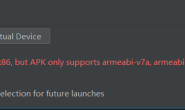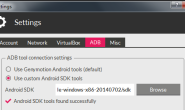简介:
Android apktool是一个用来处理APK文件的工具,可以对APK进行反编译生成程序的源代码和图片、XML配置、语言资源等文件,也可以添加新的功能到APK文件中。用该工具来汉化Android软件然后重新打包发布是相当简单的。
1、安装
1).首先安装需要JAVA环境,先下载JDK/JRE,点击下载,已经有JAVA环境的可跳过此步
2).到code.google上下载apktool.jar以及相关文件:http://code.google.com/p/android-apktool/downloads/list
点击下载apktool1.4.3.tar.bz2 和 apktool-install-windows-r04-brut1.tar.bz2
3).解压apktool-install-windows-r04-brut1.tar.bz2到任意文件夹,然后解压apktool1.4.3.tar.bz2,把apktool.jar拷贝至apktool-install-windows-r04-brut1.tar.bz2解压所在的文件夹下,此时文件下有aapt.exe、apktool.bat及apktool.jar三个应用。
4).点击开始菜单,运行,输入CMD回车,用cd命令转到刚刚解压的D:My DocumentsDesktopapktool-install-windows-r04-brut1所在的文件夹,输入apktool,出现如下命令即说明安装成功(以下信息,即apktool使用命令)。
D:My DocumentsDesktopapktool-install-windows-r04-brut1>apktool
Java代码
Apktool v1.4.3 – a tool for reengineering Android apk files
Copyright 2010 Ryszard Wi?niewski
Apache License 2.0 (http://www.apache.org/licenses/LICENSE-2.0)
Usage: apktool [-q|–quiet OR -v|–verbose] COMMAND […]
COMMANDs are:
d[ecode] [OPTS]
]
Decode
.
OPTS:
-s, –no-src
Do not decode sources.
-r, –no-res
Do not decode resources.
-d, –debug
Decode in debug mode. Check project page for more info.
-f, –force
Force delete destination directory.
-t
Try to use framework files tagged by
–keep-broken-res
Use if there was an error and some resources were dropped, e.g.:
“Invalid config flags detected. Dropping resources”, but you
want to decode them anyway, even with errors. You will have to
fix them manually before building.
b[uild] [OPTS] [
Build an apk from already decoded application located in
It will automatically detect, whether files was changed and perform
needed steps only.
If you omit
If you omit
will be used.
OPTS:
-f, –force-all
Skip changes detection and build all files.
-d, –debug
Build in debug mode. Check project page for more info.
if|install-framework <framework.apk> [
Install framework file to your system.
1).解压APK
D:My DocumentsDesktopapktool-install-windows-r04-brut1>apktool d F:documentAPKPushAd.apk F:documentapp
源文件:F:documentAPKPushAd.apk
解压目录:F:documentapp
Java代码
I: Baksmaling…
I: Loading resource table…
I: Loaded.
I: Loading resource table from file: D:My Documentsapktoolframework1.apk
I: Loaded.
I: Decoding file-resources…
I: Decoding values*/* XMLs…
I: Done.
I: Copying assets and libs…
2).打包APK
D:My DocumentsDesktopapktool-install-windows-r04-brut1>apktool b F:documentapp F:documentapp.apk
源文件:F:documentapp
打包目录:F:documentapp.apk
Java代码
I: Checking whether sources has changed…
I: Smaling…
I: Checking whether resources has changed…
I: Building resources…
转载自
http://apktool.shoujifans.com/
供参考
http://blog.csdn.net/a345017062/article/details/6454424